Start To :

- Created On: 18-09-2023
- Last Updated On: N/A
- By: CynoInfotech Team
- Platform: Magento 2 Community Edition
- Email: cynoinfotech@gmail.com
Information
Paystack is the fastest, simplest way to start accepting online payments in Nigeria. Payment Gateway Integration with Paystack which helps businesses in Africa to accept online payments across the globe. Paystack payment gateway is a simple, fast, and secure payment system that helps an African customer to enjoy a seamless transaction..
Paystack Payment Gateway Magento 2 Extension developed by CynoInfotech that integrates easily Paystack Payment Gateway on the Magento 2 store.
Magento 2 Paystack payment gateway extension allows customers to pay accurately in the fastest way. Paystack payment gateway Magento 2 extension provides a modern, frictionless, painless checkout and payment experience as per customers' requirements. The simple integration, setup, and maintenance along with security, and powerful tools make the Paystack payment gateway the first choice to connect African businesses with customers all over the world.
Paystack payment gateway Magento 2 extension is developed with a hosted payment method that skips the Magento 2 server and saves customers' card data to Paystack’s server. With this hosted method customers can enter their card details without any hesitation.
Paystack payment gateway automatically routes payments through the most optimal channels, with the highest transaction success rates. Paystack’s combination of automated and manual fraud systems protects your payment data from fraudulent transactions and associated chargeback claims.
Paystack Payment is a PCI-DSS-certified systems Service Provider Level 3 payment gateway to ensure an automated fraud monitoring payment system in the Magento 2 store.
Account & Pricing
To start Paystack Hosted Payment on your Magento 2 store, first of all, create a free merchant account in Paystack. After registration merchant can receive the API key from Paystack and integrate the API key detail on the Magento 2 store. Paystack gateway offers different pricing based on the card type used for payment transactions.
How Does the Extension Work on the Magento 2 Store?
When the merchants create an account on Paystack, they get test/live secret key and test/live public key details to configure the Paystack payment gateway with Magento 2 backend.
Enable this extension on the Magento 2 store add the title of the payment method, select the Paystack payment logo to show at the time of checkout and add enter the test/live secret key and test/live public key detail. Select Applicable Countries or Specific Countries to allow Paystack payment method to generate auto invoice. Enter the additional detail and short order of the Paystack payment method and save the configuration.
When customers select the Paystack Payment method at the time of the checkout page, they are redirected to the Paystack hosted payment page to add their card detail details. Once the card details match with the system and payment is successful, customers receive a payment success full message. The store admin can check the payment details from the Magento 2 backend.
Security & PCI Compliance
Paystack Payment Method Magento 2 extension is developed with Paystack-hosted payment method that is compatible with SAQ A level of PCI compliance. That means when customers add products to the cart and go to the checkout process, they are redirected to the Paystack-hosted payment gateway page.
After redirecting customers to the Paystack-hosted payment gateway page they enter their card details and complete the payment to place the order. That means the card details of the customers are stored in Paystack Hosted Payment server, not in any Magento 2 server. This extension secures the customer's card data and payment process.
Features
You can find these features below:
- Enable/Disable extension from the backend.
- Integrates easily Paystack Payment Gateway on the Magento 2 store.
- Customers are redirected to the website of Paystack hosted payment page to complete the payment
- Allows customers to pay literally the fastest way
- Modern, frictionless, painless checkout and payment experience
- Automated and manual fraud systems protect your payment data from fraudulent transactions and associated chargeback claims
- Ensure an automated fraud monitoring payment system in the Magento 2 store
- Facilitates sandbox mode for testing purpose
- Extension meets the SAQ A level of PCI validation
Settings (paystack Account Signup and Login)
Once you get registration details, Login to either test or production account.
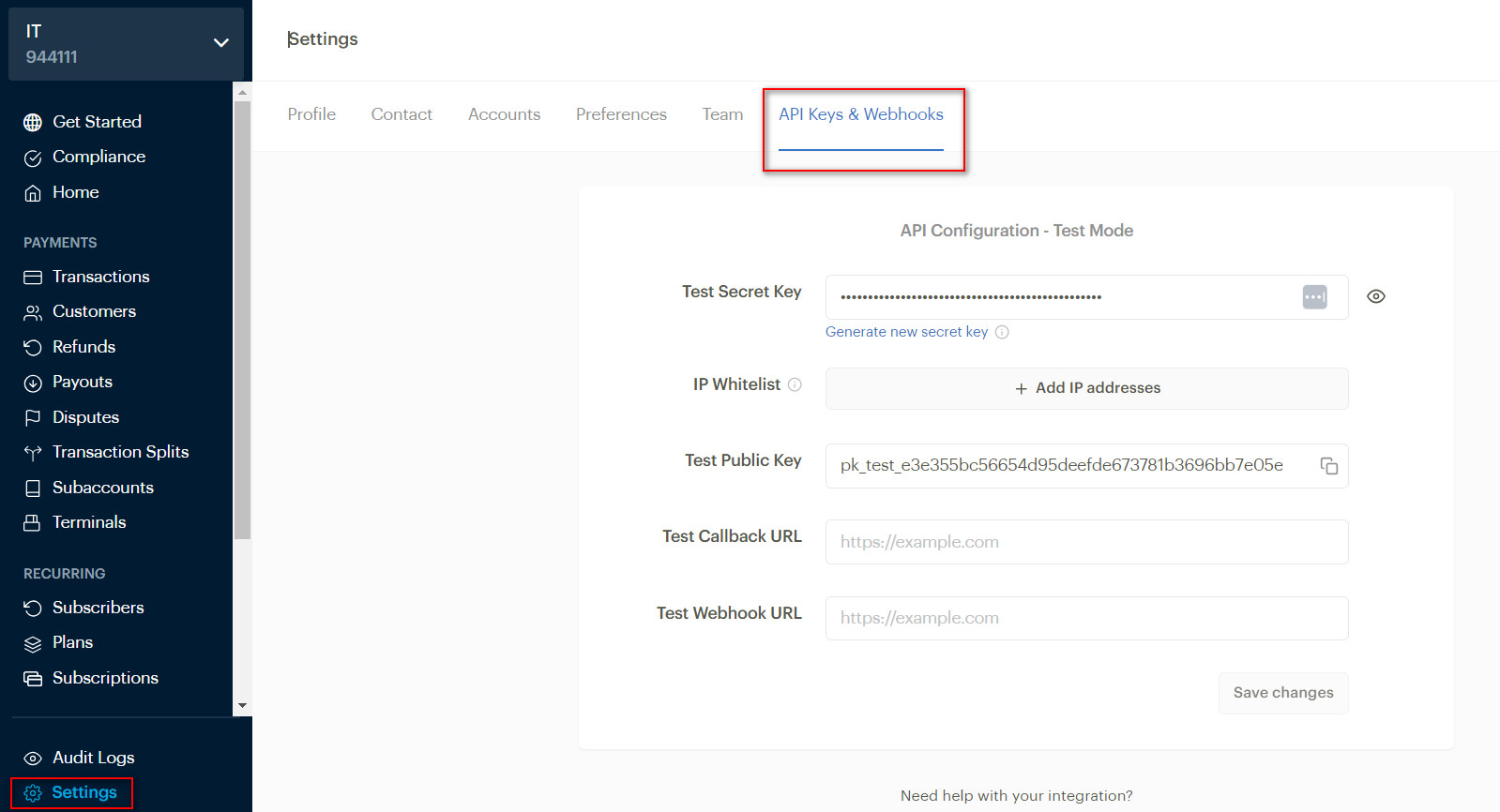
Configuration
Login to Magento 2, move to Stores → Configuration → Sales → Payment Methods, find the Paystack Payment - Cynoinfotech to configure.
- Enable: Yes/No extension from the backend.
- Title: Enter title for the Paystack Hosted Payment
- Show PayStack Logo:Yes/No
- Sandbox Mode:Yes/No
- Secret Key:Enter the test/live secret key
- Public Key:Enter the test/live public
Backend
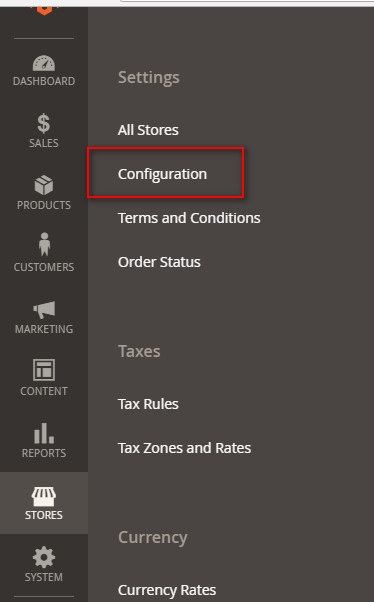
Enable or Disable
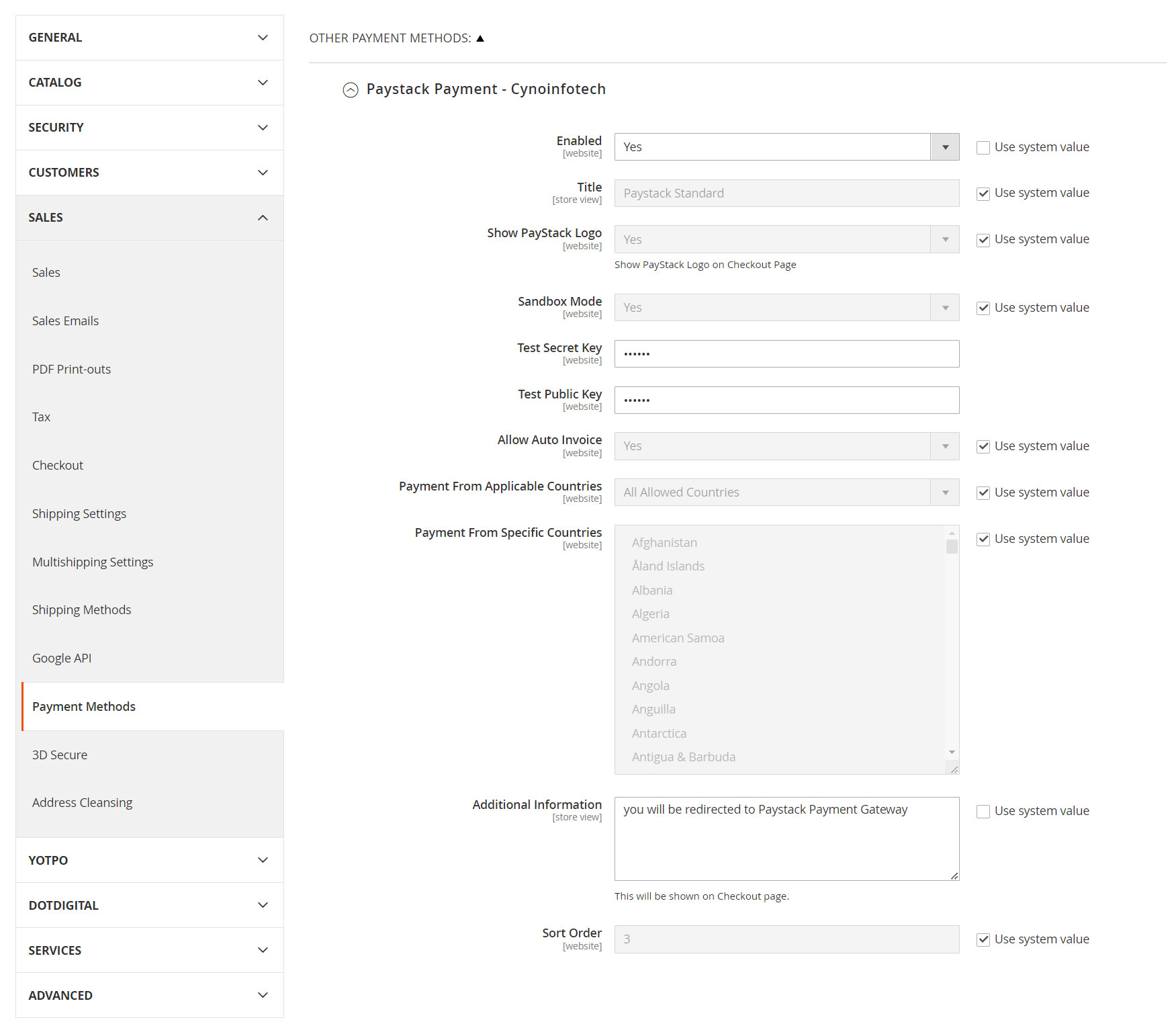
Order page
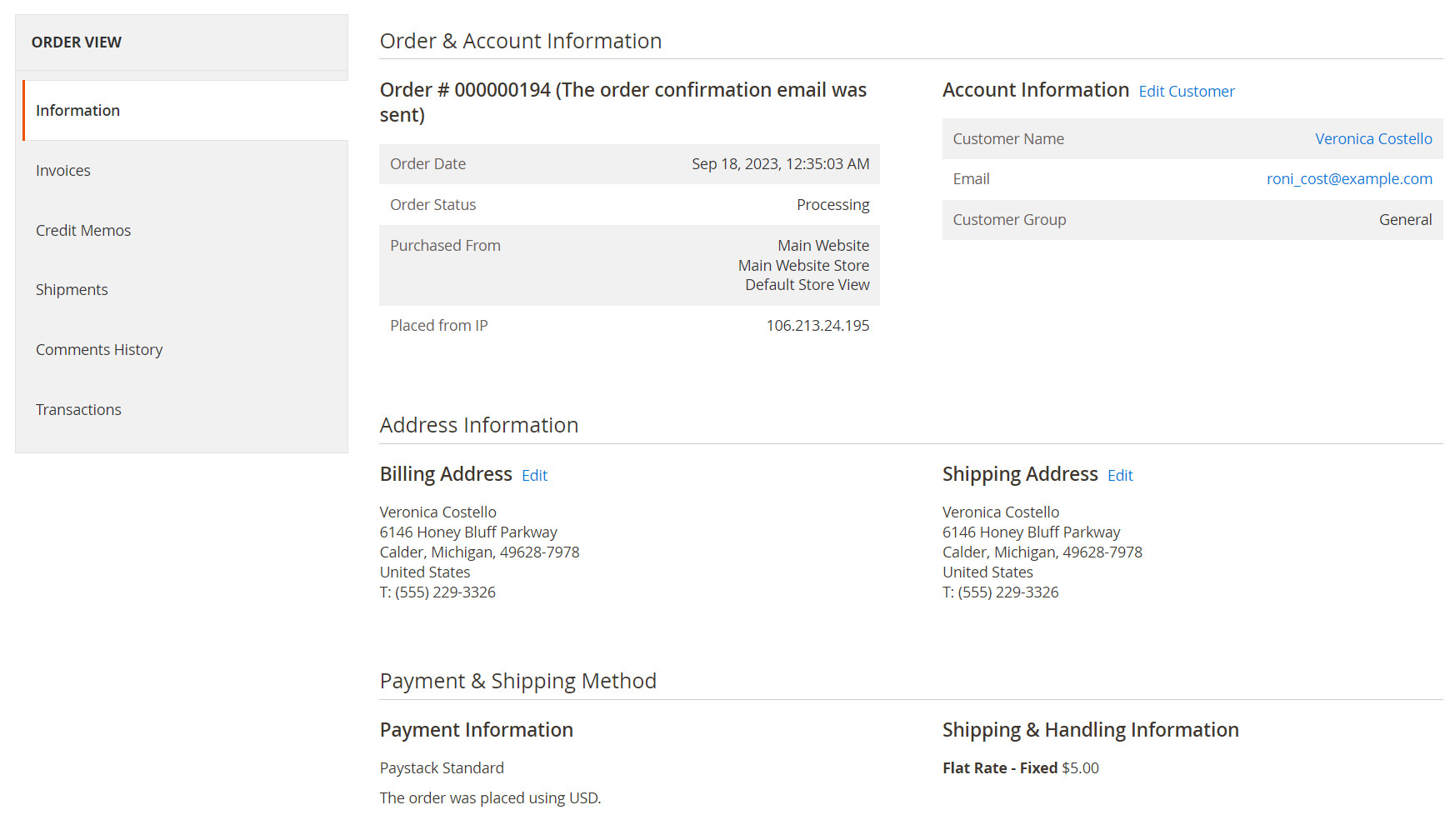
Frontend view
Checkout page
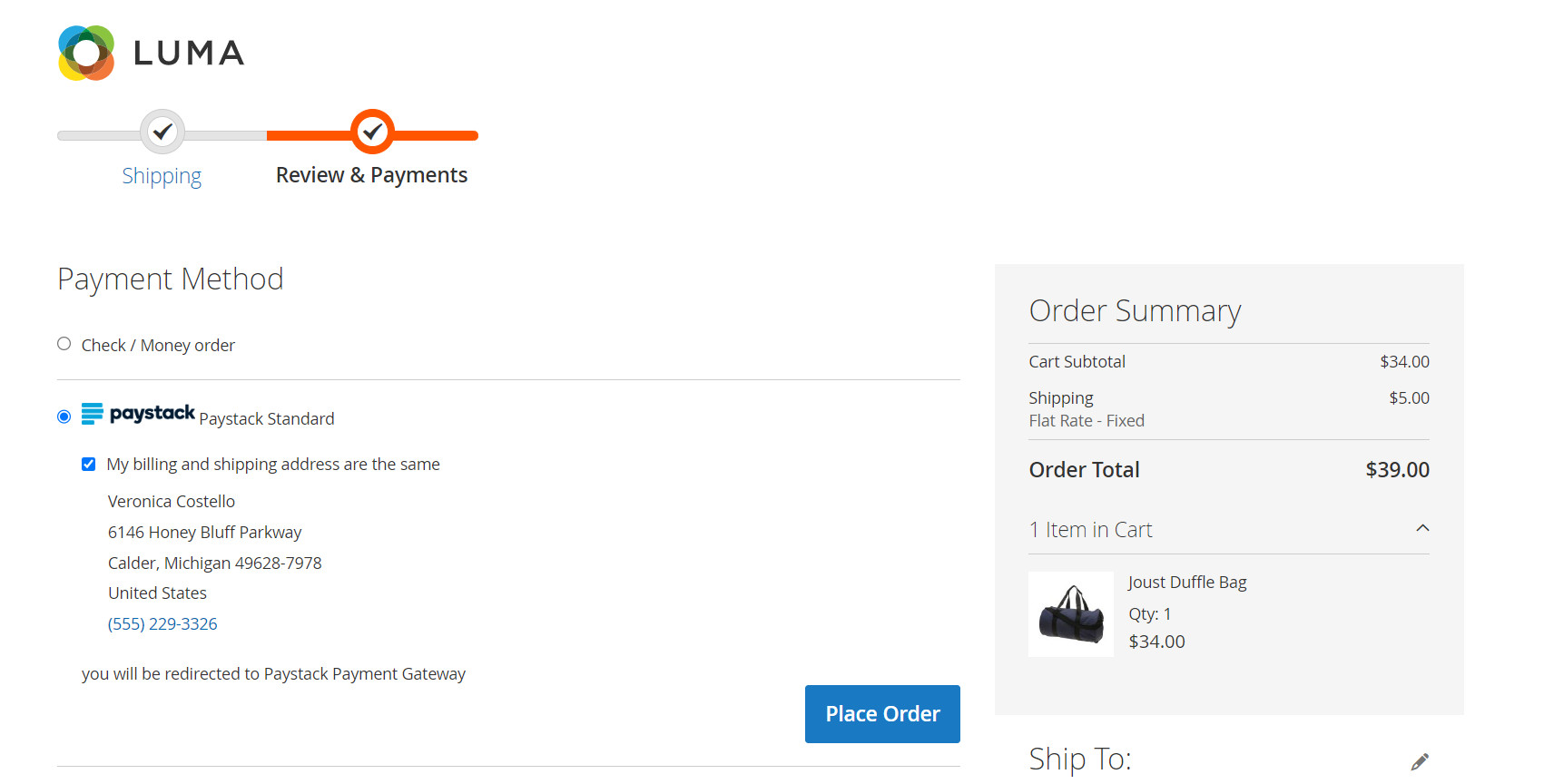
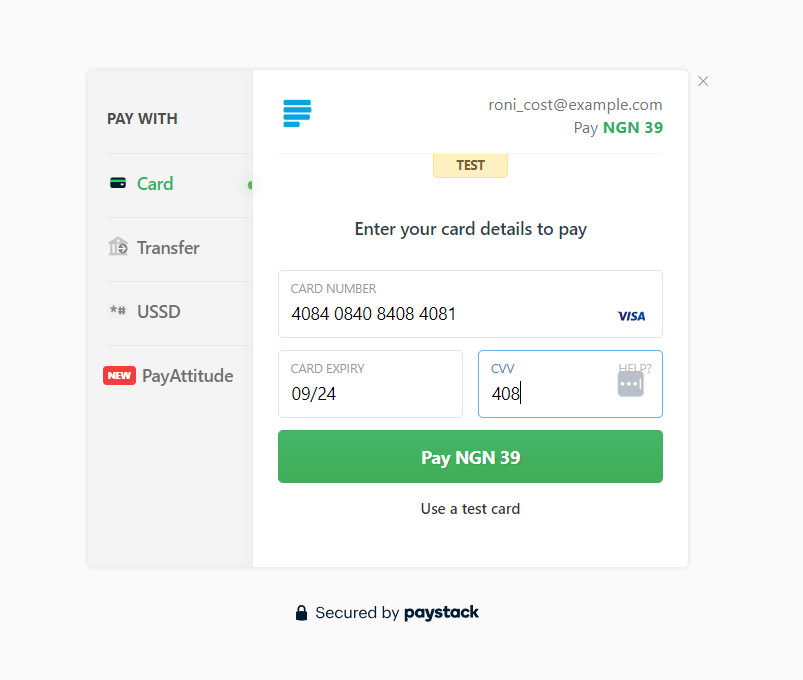
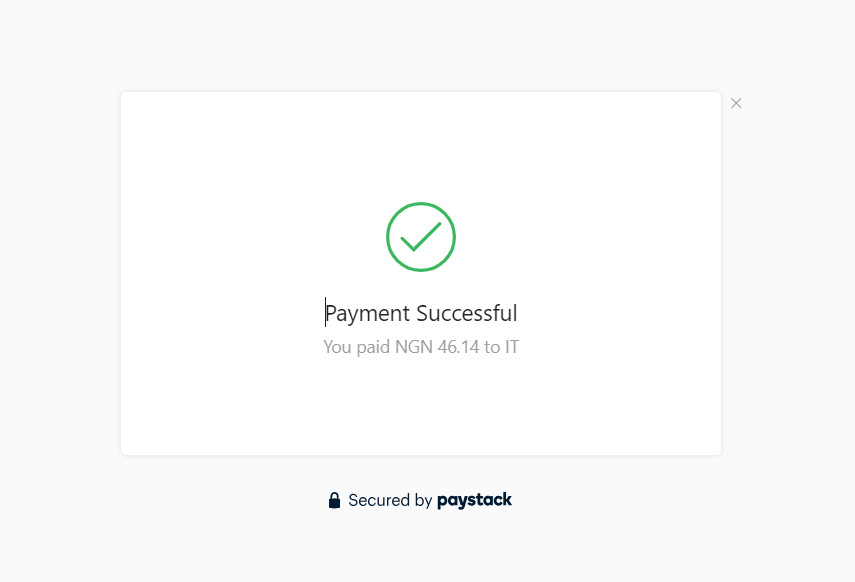
Order Page
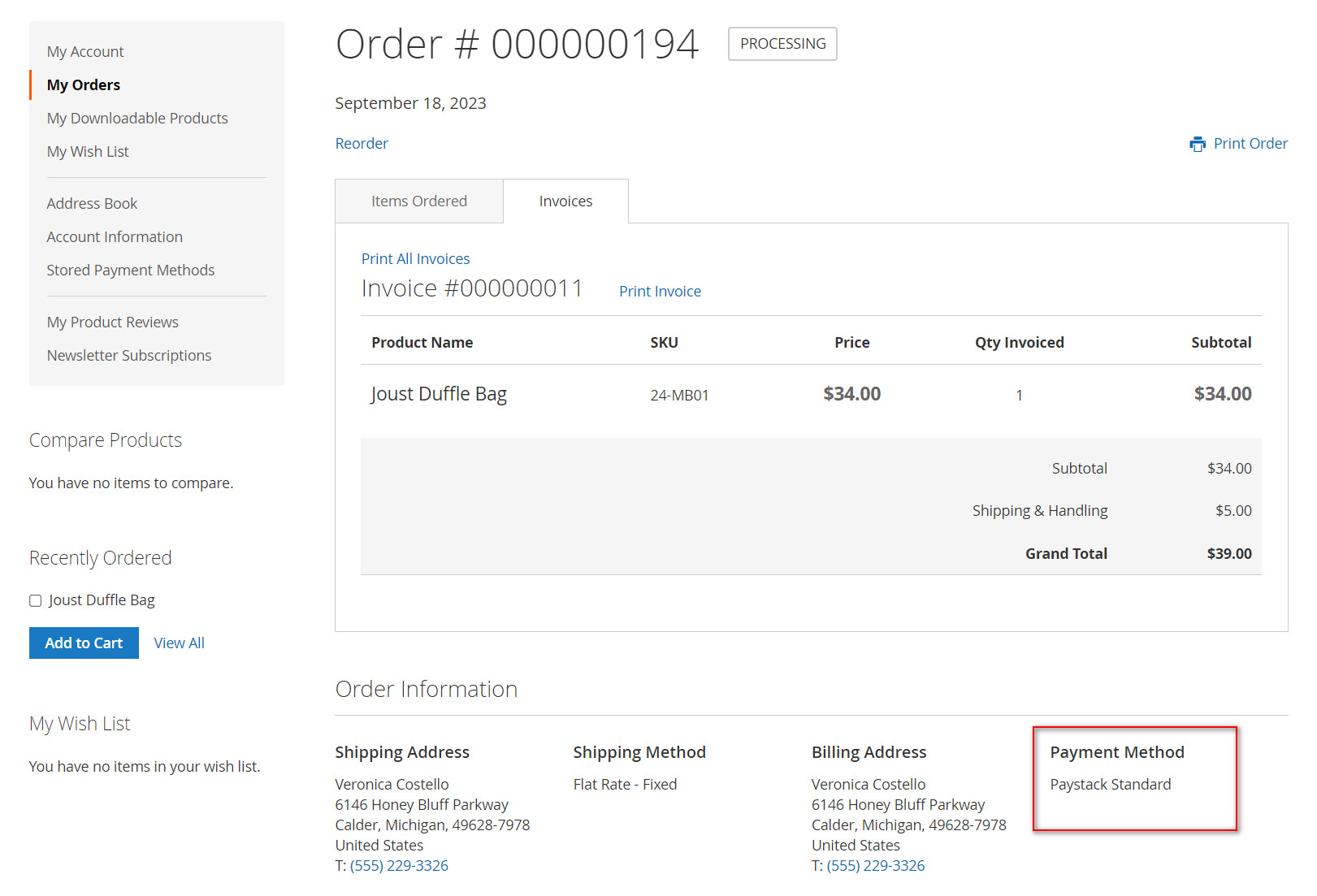
Installation Guide
- Download extension zip file from the account and extract it
- root of your Magento 2 installation and merge app folder
- folder structure --> app/code/Cynoinfotech/PaystackPayment
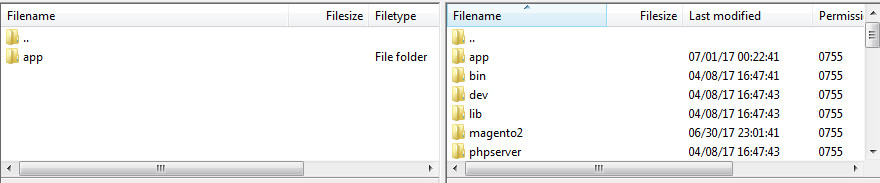
After this run below commands from Magento 2 root directory to install module.
- Run :cd < your Magento install dir >
- php bin/magento cache:disable
- php bin/magento module:enable Cynoinfotech_PaystackPayment
- php bin/magento setup:upgrade
- php bin/magento setup:static-content:deploy
- rm -rf var/cache var/generation var/di var/cache generated
Demo
- https://demo.cynoinfotech.com/d3m2/
- https://demo.cynoinfotech.com/d3m2/admin/
- Username : paystack_demouser
- Password : paystack_demouser123
